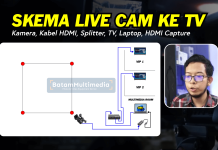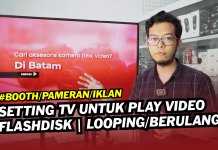Hai teman-teman, pada postingan kali ini kita akan belajar cara menggunakan alat Blackmagic Micro Converter HDMI to SDI, alat ini berfungsi untuk mengconvert sinyal HDMI menjadi SDI Output.
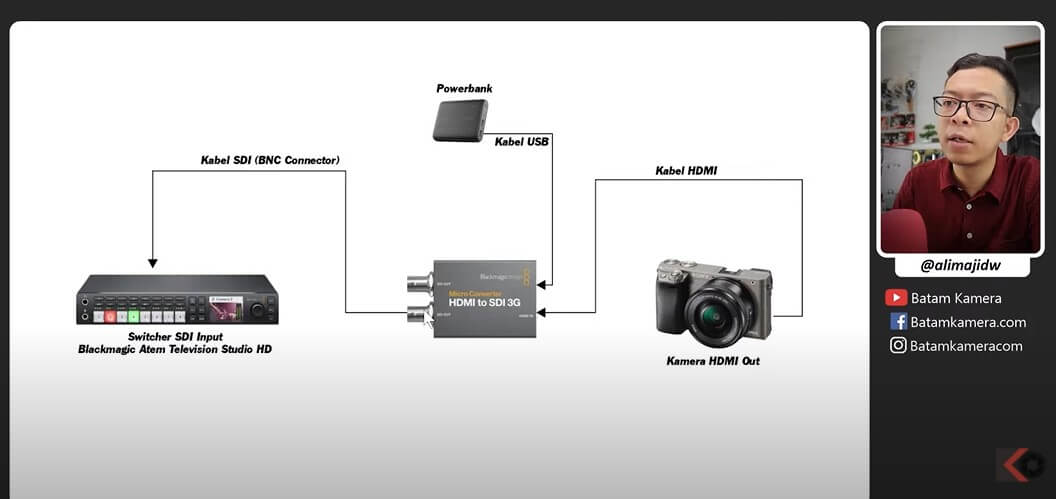
Cocok apabila teman-teman punya kamera dengan hdmi output, tetapi ingin disambungkan ke switcher dengan input hdmi.
Micro Converter HDMI to SDI 3G

Spesifikasi :
Connections
SDI Video Outputs
2 x SD, HD or 3G‑SDI.
Automatically matches the HDMI input.
HDMI Video Inputs
HDMI Type A in.
Multi Rate Support
Auto detection of SD or HD.
Updates, Configurations and Power
USB Type‑C.
Reclocking
Yes
Micro Converter HDMI to SDI 3G
Standards
SDI Video Standards
525i59.94 NTSC, 625i50 PAL
HD Video Standards
720p50, 720p59.94, 720p60
1080p23.98, 1080p24, 1080p25, 1080p29.97, 1080p30, 1080p47.95, 1080p48, 1080p50, 1080p59.94, 1080p60
1080i50, 1080i59.94, 1080i60
SDI Compliance
SMPTE 259M, SMPTE 292M, SMPTE 296M, SMPTE 424M, SMPTE 425M
SDI Video Rates
SDI video connections are switchable between standard definition and high definition, and user selectable level A and B for 3G‑SDI via setup utility.
SDI Color Precision
4:2:2
Baiklah teman-teman, itulah pembahasan kita seputar Cara Merubah Kamera Mirrorless HDMI Out jadi SDI Out – Pake Blackmagic Micro Converter – HDMI to SDI, semoga bermanfaat.